
最近需要搭个802.1x-EAP认证 WIFI环境,就研究了下Openwrt
首先在系统包安装freeradius3
opkg install freeradius3 freeradius3-default freeradius3-utils
/etc/freeradius3/mods-config/files/authorize
这个配置文件是用来配置最终用户的用户名和密码,默认已经提供了一些样例用户名和密码,这里我们使用最简单的bob,把这两行的注释去掉。然后可以再追加,例如创建一个xgdct的账户,密码相同。
bob Cleartext-Password := "hello"
Reply-Message := "Hello, %{User-Name}"
xgdct Cleartext-Password := "xgdct"
Reply-Message := "Hello, %{User-Name}"
执行radiusd -X指令发现有以下报错
Errors reading or parsing /etc/freeradius3/sites-enabled/default[1054]: (EAP-Key-Name && &reply:EAP-Session-Id) {
Errors reading or parsing /etc/freeradius3/sites-enabled/default[1054]: ^ Expected a module return code
Errors reading or parsing /etc/freeradius3/radiusd.conf
将这几行直接注释掉
Errors reading /etc/freeradius3/mods-config/attr_filter/coa#if (EAP-Key-Name && &reply:EAP-Session-Id) { # update reply { # &EAP-Key-Name := &reply:EAP-Session-Id # } #}继续执行radiusd -X还是错,直接在下面的路径新建一个coa的文件
Couldn't open /etc/freeradius3/mods-config/attr_filter/coa for reading: No such file or directory
/etc/freeradius3/mods-enabled/attr_filter[58]: Instantiation failed for module "attr_filter.coa"
最后执行指令显示Ready to process requests表示Radius 认证服务器启动成功
我们输入以下指令测试账号密码是否对
radtest bob hello 127.0.0.1 0 testing123
Sent Access-Request Id 252 from 0.0.0.0:56165 to 127.0.0.1:1812 length 73
User-Name = "bob"
User-Password = "hello"
NAS-IP-Address = 192.168.4.1
NAS-Port = 0
Message-Authenticator = 0x00
Cleartext-Password = "hello"
Received Access-Accept Id 252 from 127.0.0.1:1812 to 127.0.0.1:56165 length 32
Reply-Message = "Hello, bob"
如果显示Received Access-Accept则表示配置成功
试用以下指令查看1812端口是否正常启动
lsof -i:1812
radiusd 2587 root 8u IPv4 4012 0t0 UDP *:radius
radiusd 2587 root 10u IPv6 4014 0t0 UDP *:radius
hostapd 3167 root 21u IPv4 5132 0t0 UDP localhost:39351->localhost:radius
最后执行以下指令设置开机自启
radiusd enable
radiusd start
当我们需要测试将指定设备踢出可以发送以下指令
iw dev wlan1 station del 0A:4E:B0:20:A3:47 subtype 0xC reason-code 17
指令描述如下
dev <devname> station del <MAC address> [subtype <subtype>] [reason-code <code>]
Remove the given station entry (use with caution!)
Example subtype values: 0xA (disassociation), 0xC (deauthentication)
试用 logread -f 指令可以实时查看设备连接情况的日志
参考文章:
https://blog.csdn.net/u014572382/article/details/79108093/
https://zhuanlan.zhihu.com/p/495108853


 相关文章
相关文章本文地址:http://huazai.eleuu.com/?post=69
版权声明:若无注明,本文皆为“皮皮华博客”原创,转载请保留文章出处。
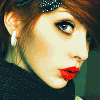





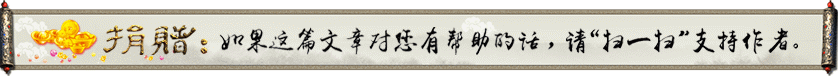
发表吐槽
你肿么看?
既然没有吐槽,那就赶紧抢沙发吧!